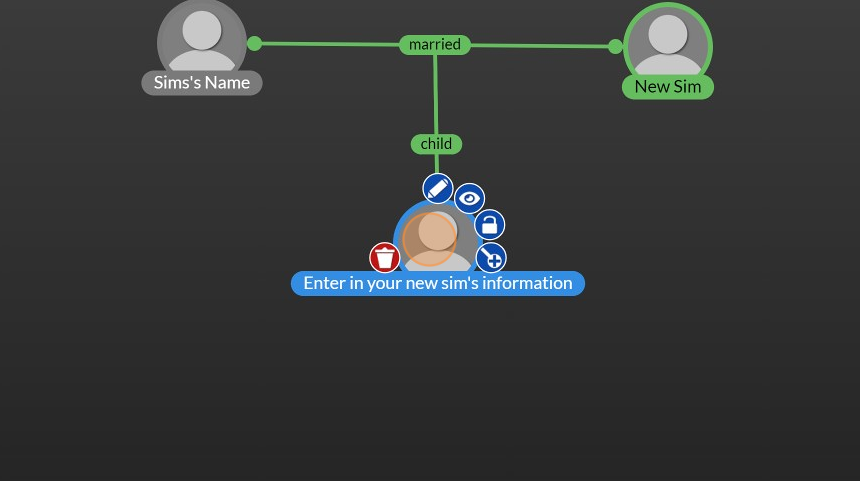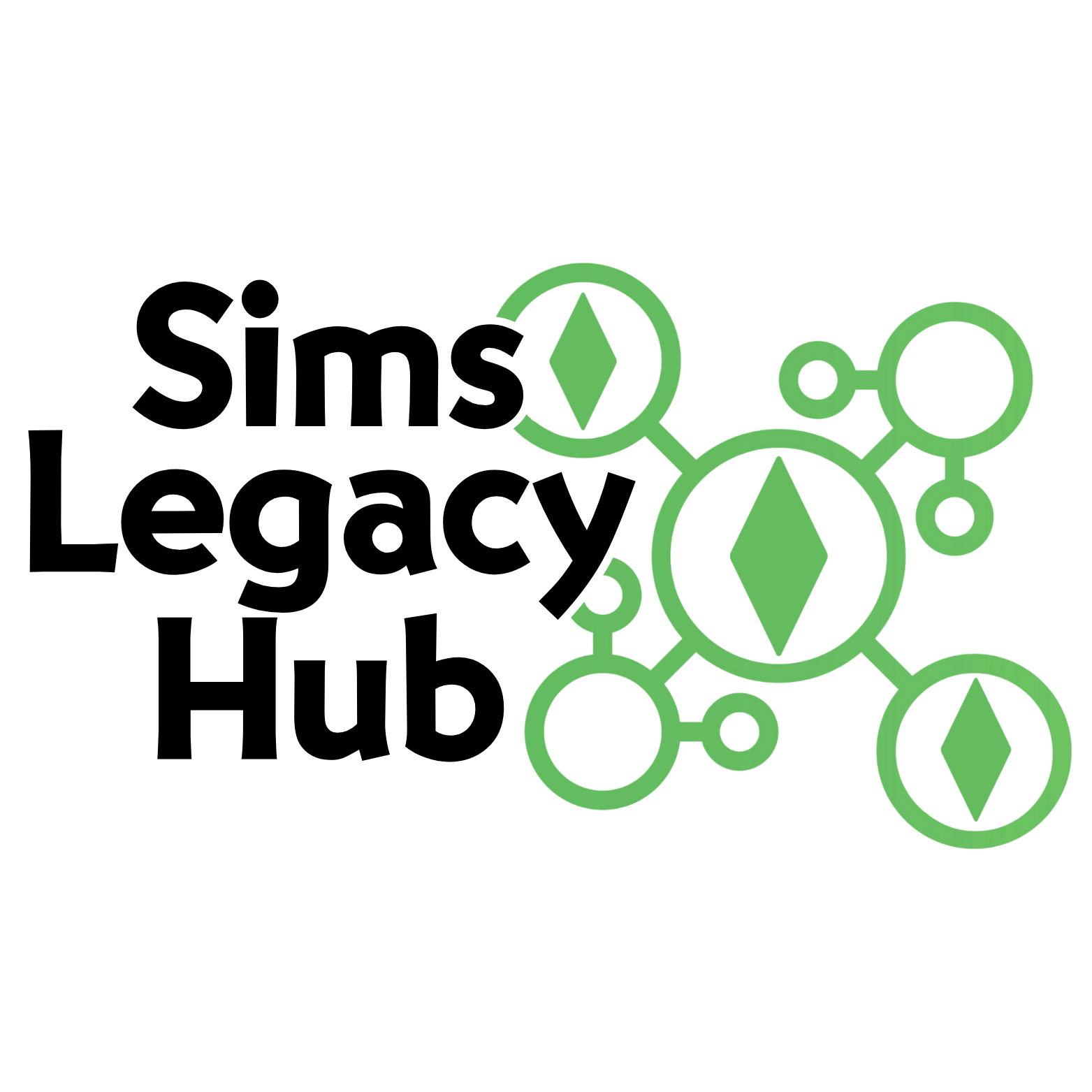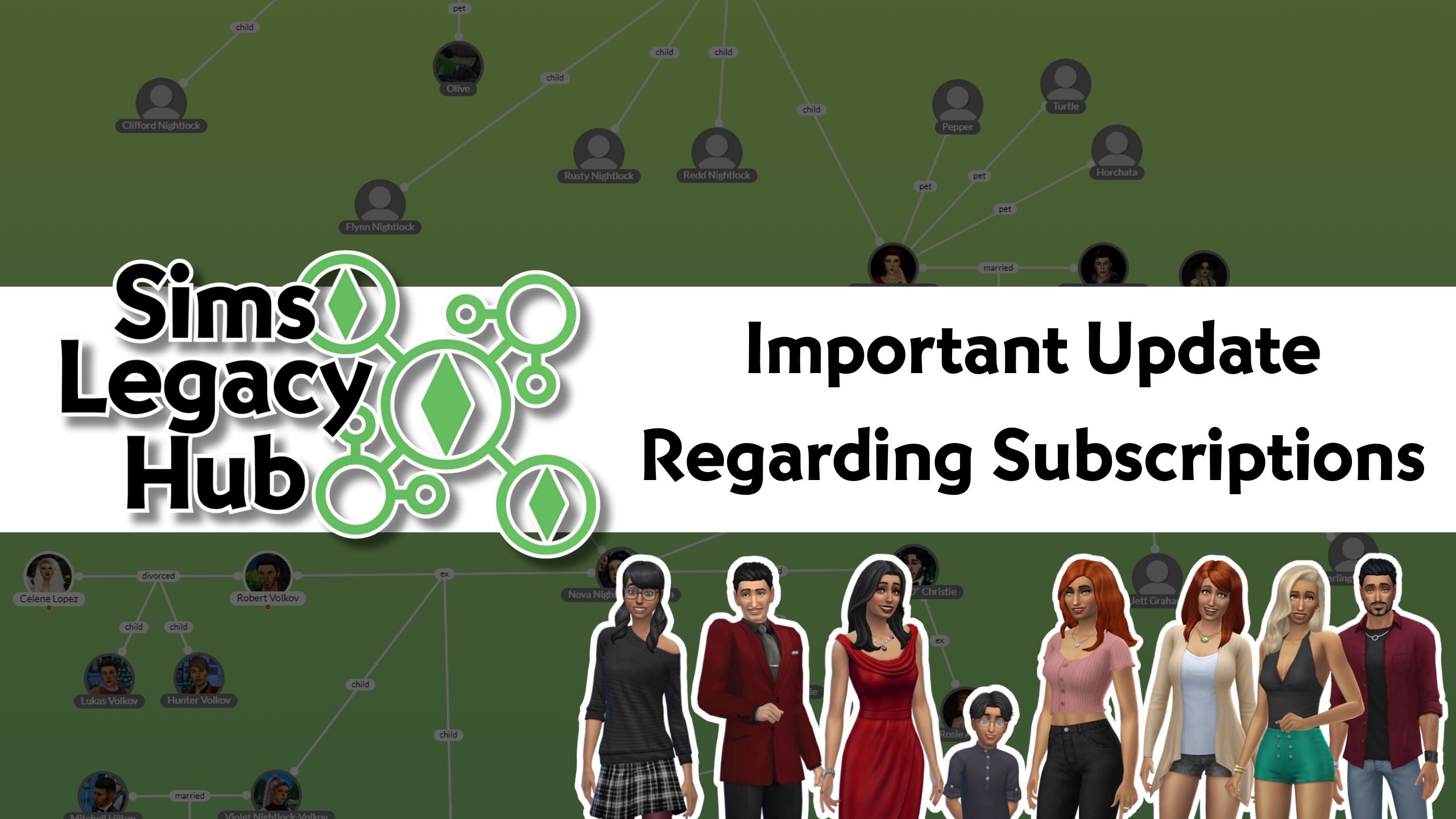Add A Sim With A Single Shared Relationship (Married To, Friend, Abducted, Etc.)
1. Navigate to the tree you want to add extra sims to. You can follow the instructions at https://simslegacyhub.com/create-a-sim-in-sims-legacy-hub/ to create a sim on your tree that does not have a relationship with existing sims on the tree, or add a new sim with an existing relationship by doing this:
2. Hover over your existing sim, and click the + button that says “add relationship”
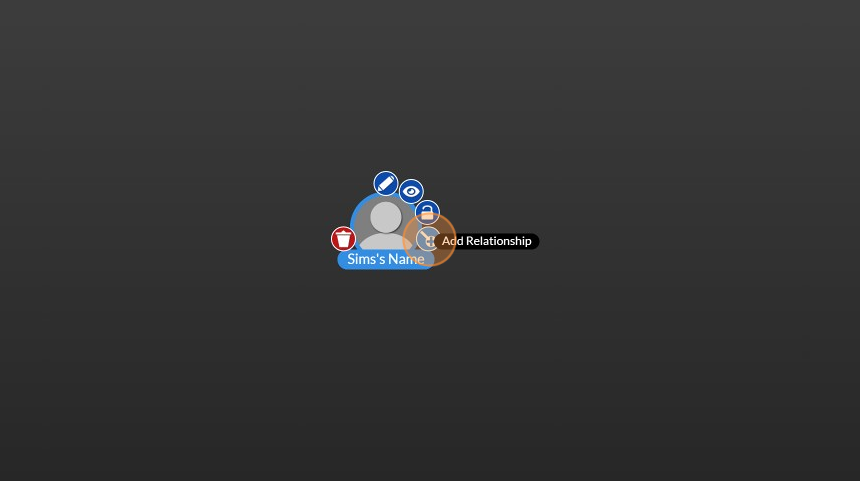
3. Click the relationship dropdown and select the relationship they have to the existing sim.
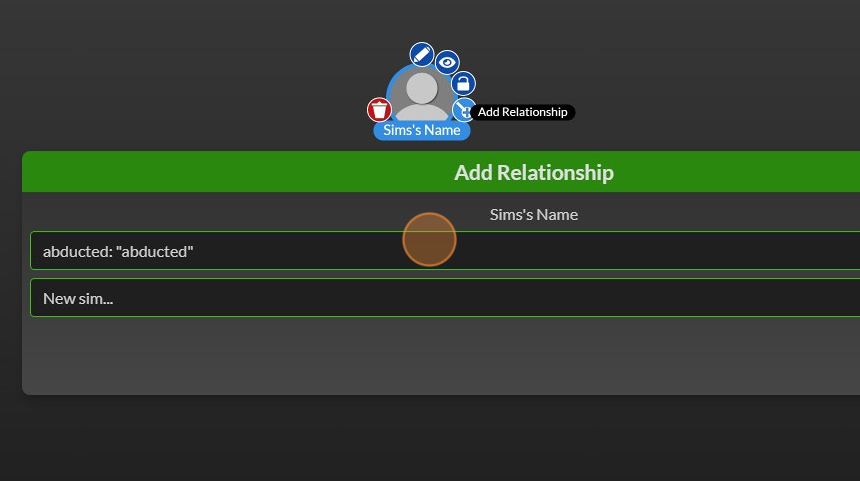
4. If the sim exists in the tree, their name will appear in this drop down. If it is a new sim, choose “new sim…”
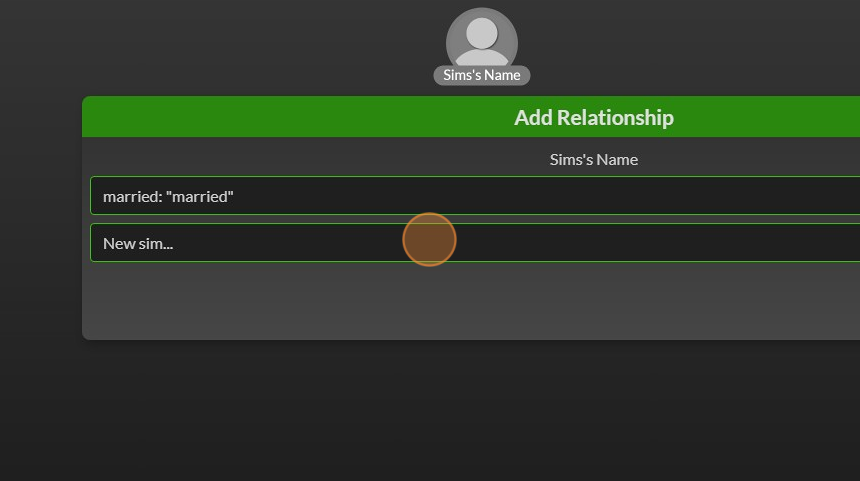
5. Click “✔”
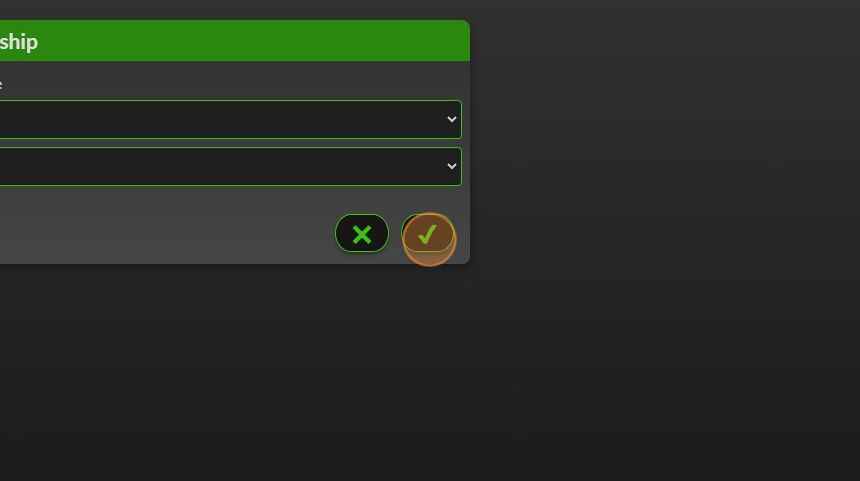
6. Add a sim as usual
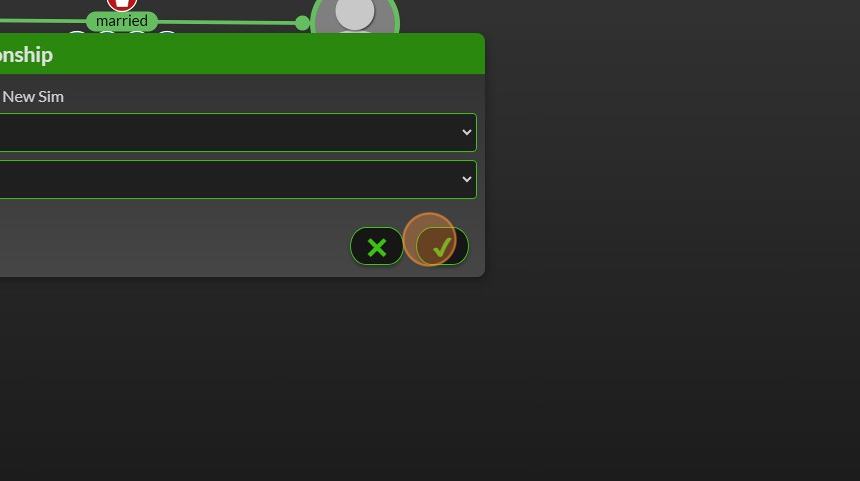
7. Type all your new sim’s information
8. Click “✔” to save
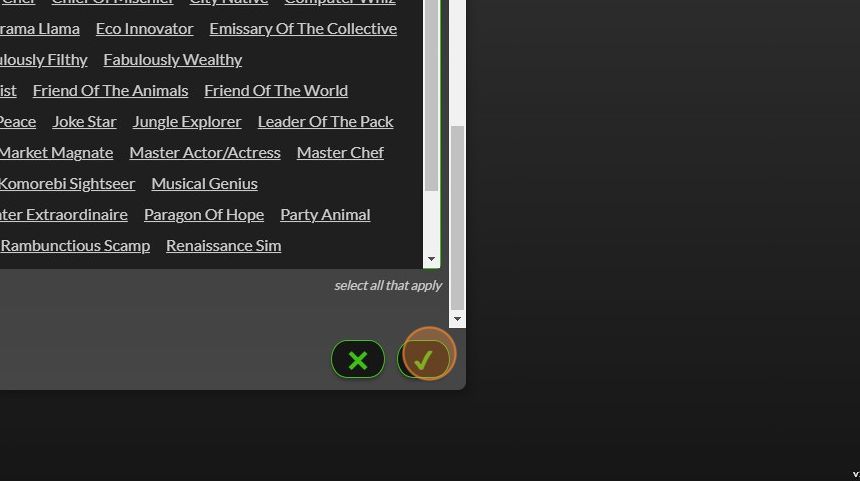
To Add New Sims With Shared Relationships (Child, Pets, Etc.)
1. Navigate to the tree you’d like to edit
2. Hover over the sim’s relationship title and select “add relationship”
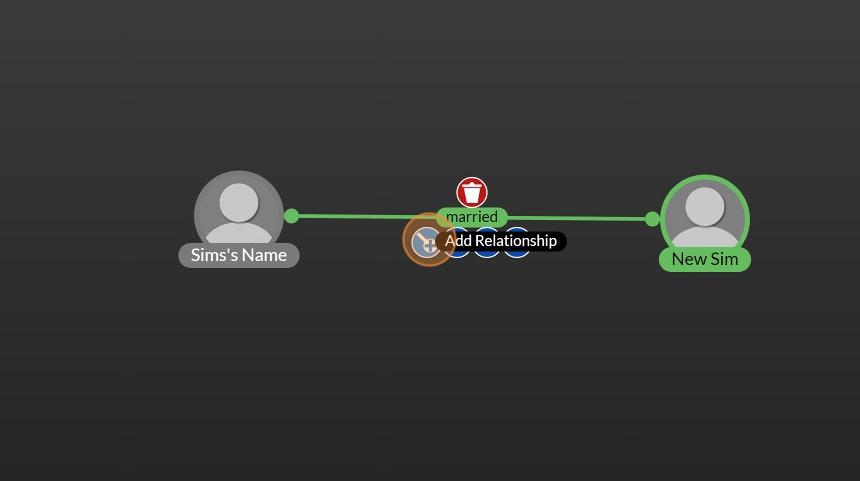
3. Click the dropdown to select the shared relationship such as “Child of”
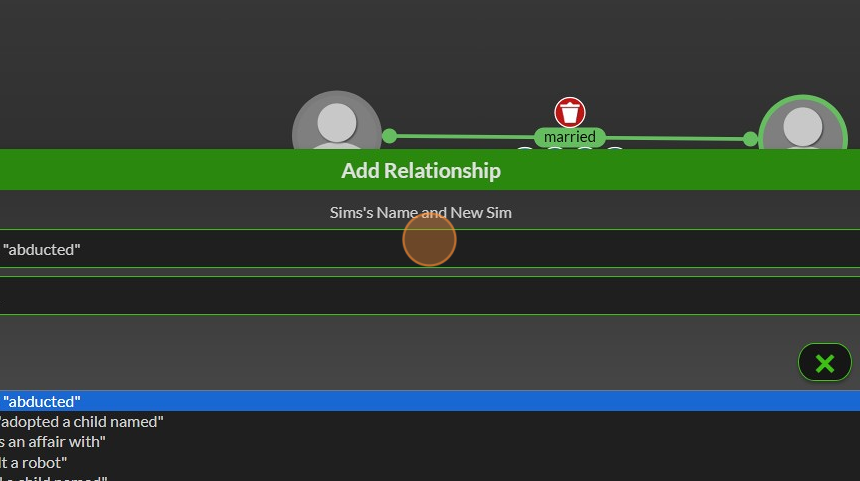
4. Click this dropdown to choose an existing sim on your tree or “new sim…” to start creating a new sim.
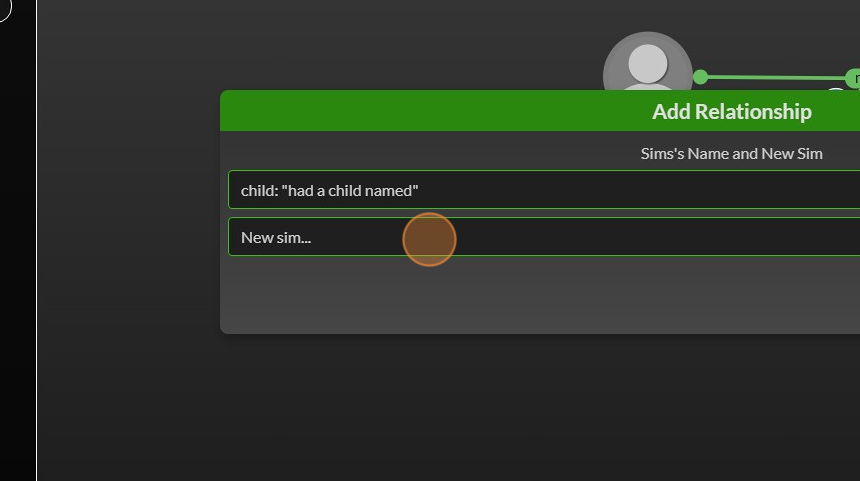
5. Click “✔” to start creating.
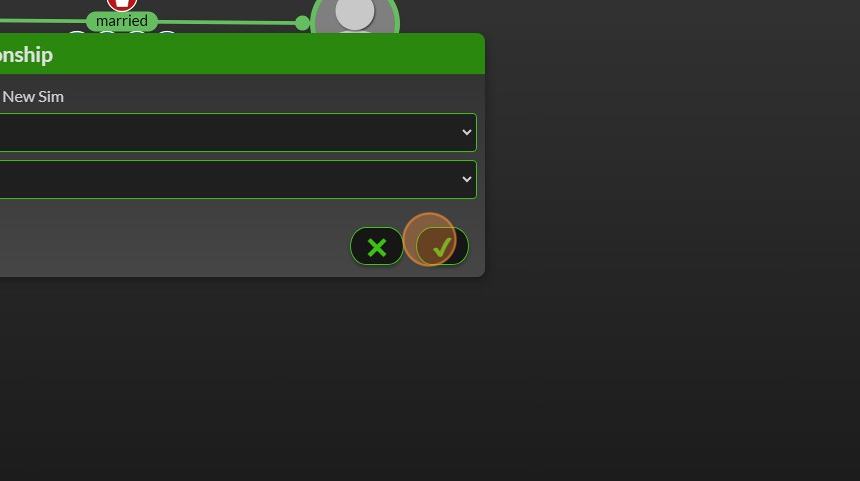
6. Begin to enter in your new sim’s information
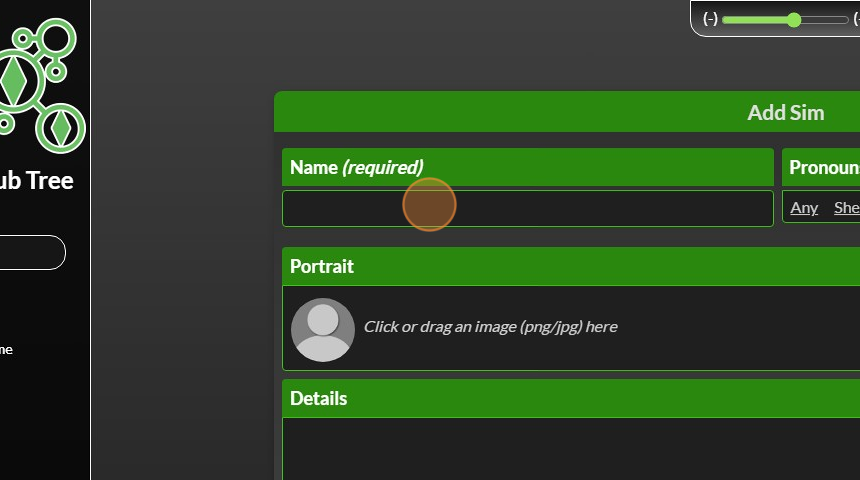
7. Click “✔” to save and add sim to your tree
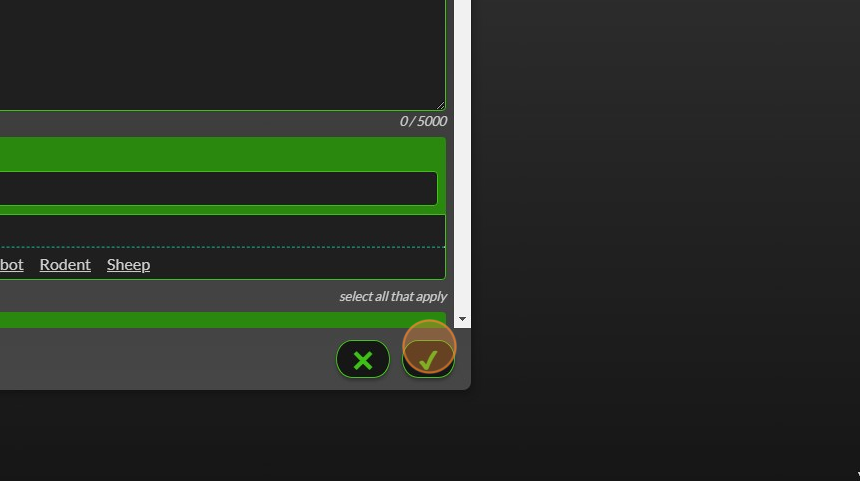
8. Click and drag your new sim to the position you’d like
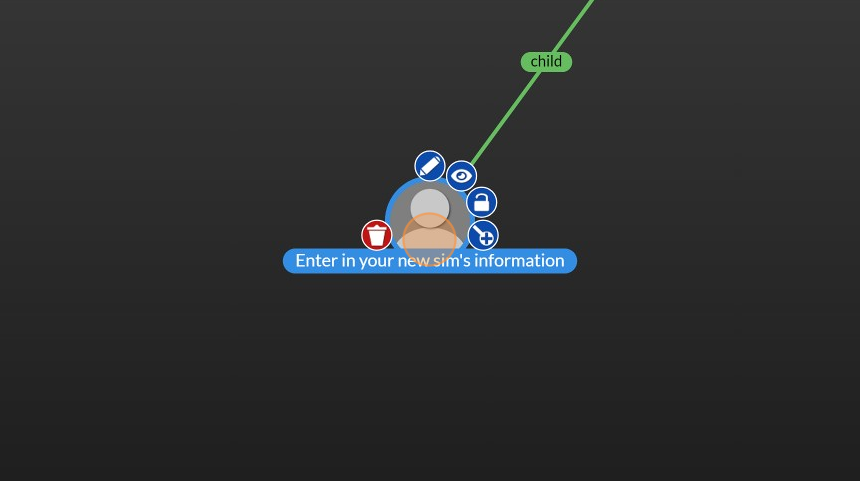
9. Click on your sim to see the information box and note the relationships.