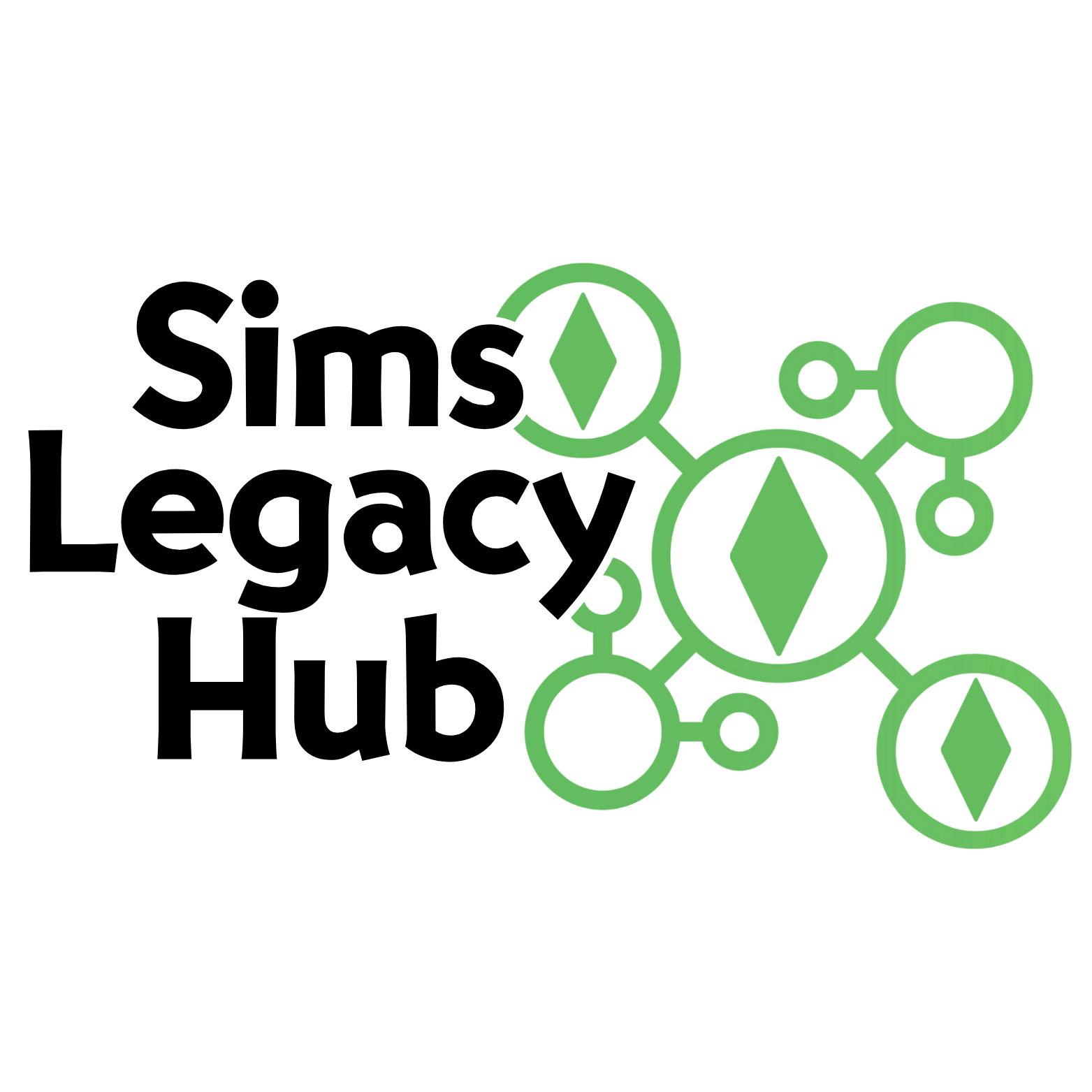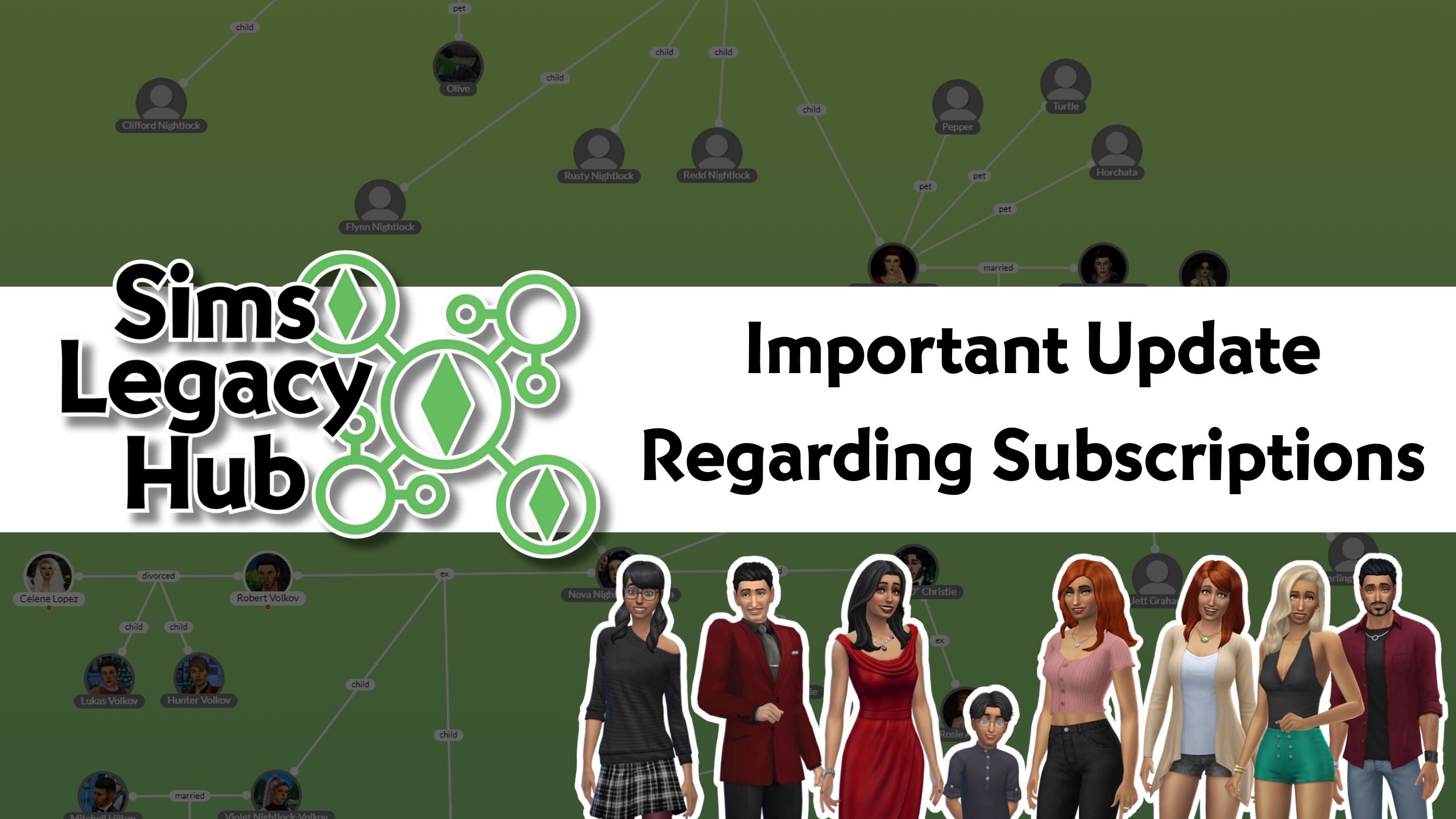We’ve published an update to the Sims Legacy Hub app today. This is update is mostly focused on bug fixes and optimizations, but there are a couple new things too.
Here’s the rundown:
- New search boxes for Life Stages, Occult Types, Traits, Aspirations, and Careers on the Sim editor.
- Store multiple trees locally in your browser.
- Fixed drag & drop images bug
- Released a fix for browser-crashing bug (see below)
- Performance improvements / optimizations
As part of the update, we’ve restructured how the app saves tree data to your browser, so if you’re currently using the free browser version, you’ll need to visit https://my.simslegacyhub.com/app?update=true to update your tree data to the new version.
If you have been experiencing browser crashes, unfortunately you will need to reset your browser’s tree data; you can do this either by clearing your browser cache, or visiting https://my.simslegacyhub.com/app?reset=true