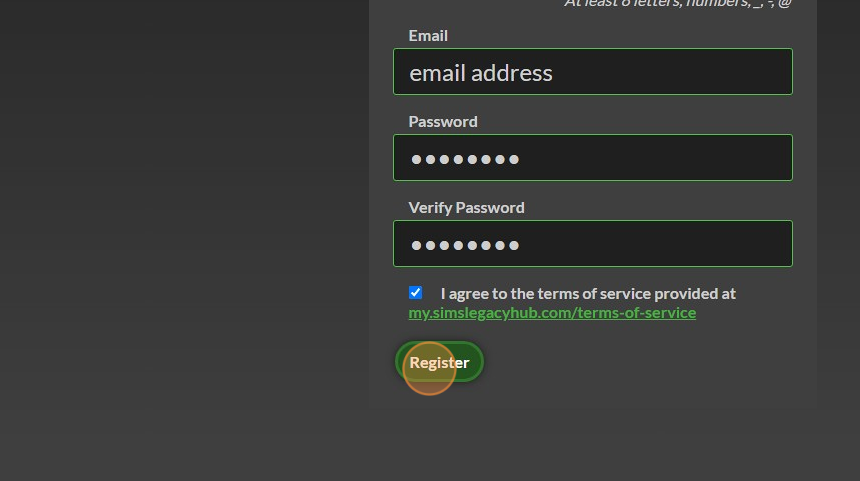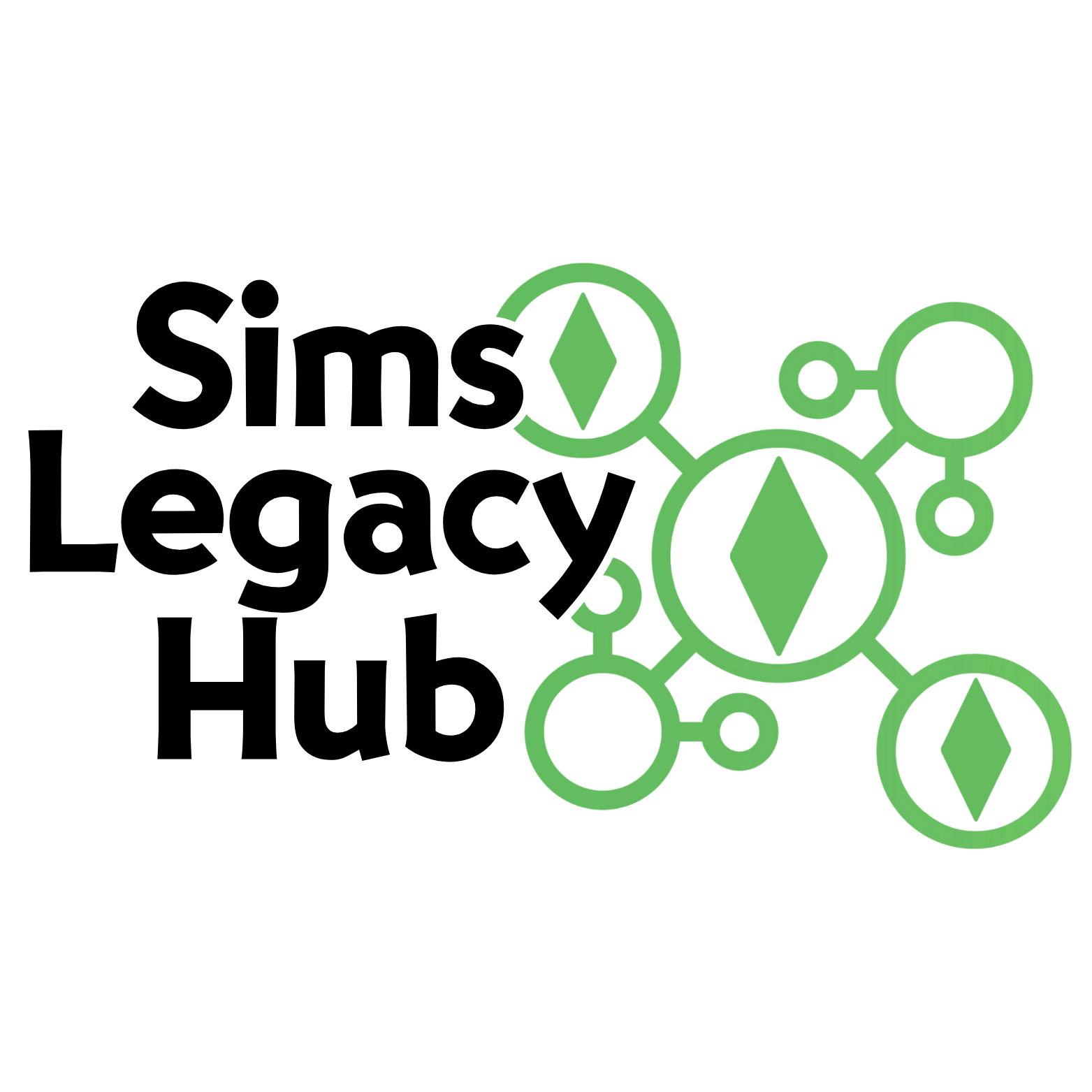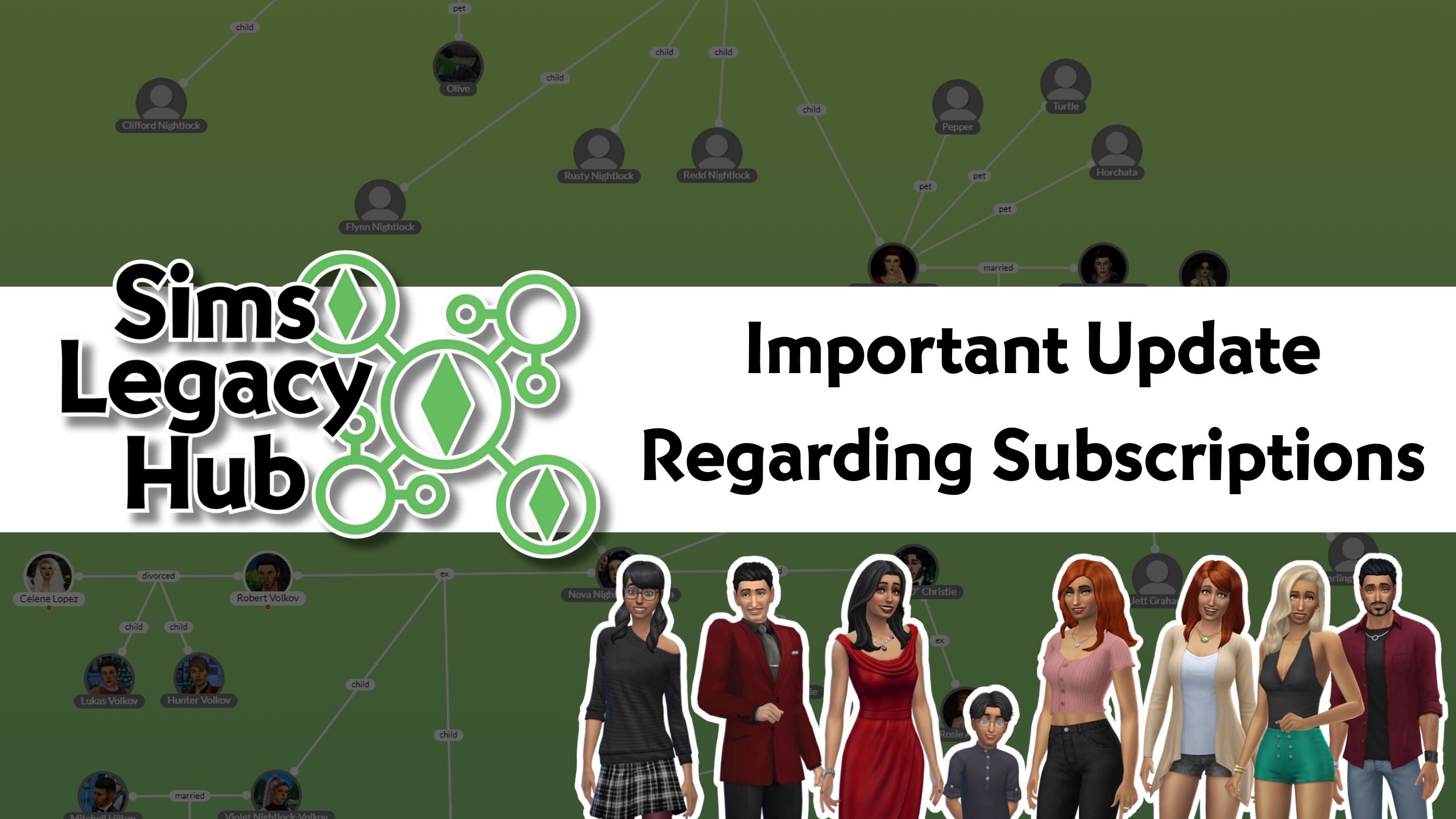Tap the “Get Your Free Account” button up top to make an account for FREE. You’ll get complimentary cloud-save access for 7 days, no credit card needed. After 7 days, you can decide to upgrade to our cloud save options or continue using the web-only app for free.
1. Navigate to https://simslegacyhub.com/
2. Click “Get Started For Free”
3. Click the “username” field.
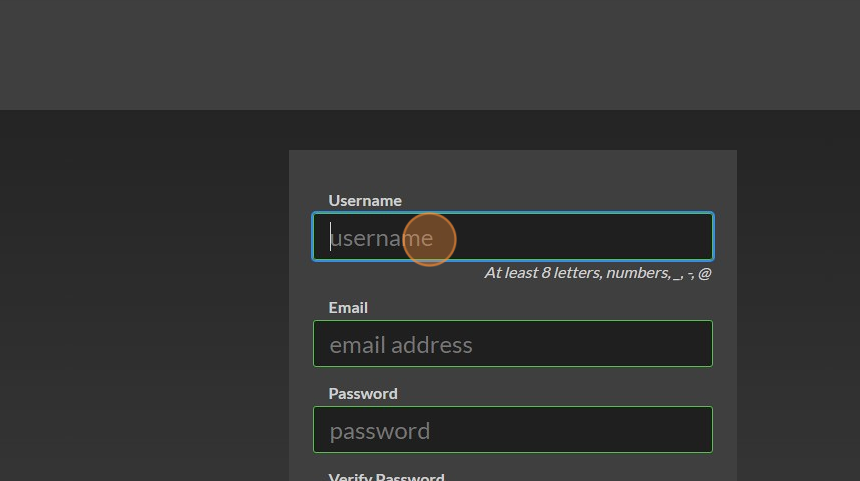
4. Create a unique username, enter your email, and create a secure password.
5. Click the “I agree to the terms of service provided at my.simslegacyhub.com/terms-of-service” field.
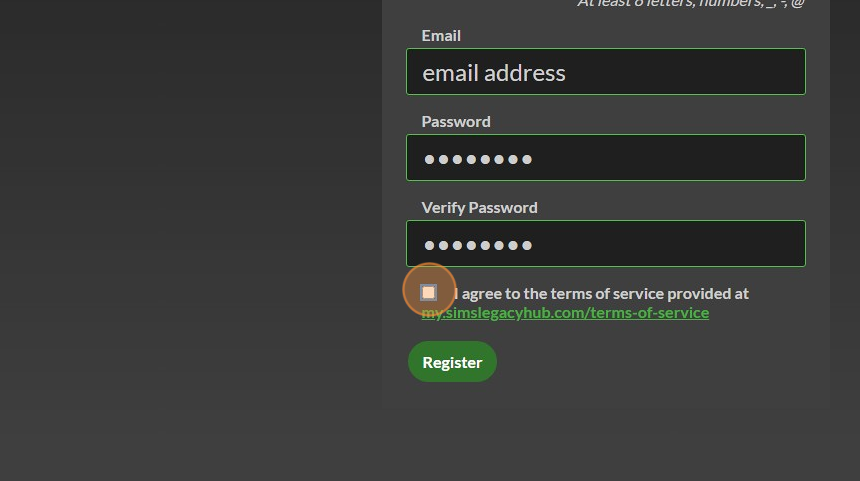
6. Click “Register”